
Screenshot apps are extremely useful for taking screenshots on Android devices. So, we picked some of the best screenshots apps for Android which allows capturing screenshots on any device runs on the Android OS. These screenshot apps are coming with all the features needed for different purposes useful for any kind of user. Without explaining too much, let’s have a look at the top 17 best screenshot apps to take a screenshot on Android.

We listed these screenshot apps and sorted them after a series of testing procedures. So that you don’t have to Google them again for knowing which one is the best. Having a read throughout the features of each app will let you know which one fits your needs much better than the others. Check out the list of best Android screenshot apps.
1. Screenshot Easy



As the name itself implies, it is one of the easiest apps to use in this list. Developed and maintained by the Ice Cold Apps, the Screenshot Easy already got a lot of downloads on the play store. The rating also suggests that it is one of the best. It is extremely easy to use this app with the default Volume down + Power buttons. Just hold them for 2 seconds, and your screenshot will be successfully taken. You can capture screenshots on your tablet, phone, or any other Android device using Screenshot Easy.
Screenshot Easy Features

- Default Buttons for taking screenshots (Volume down + Power buttons.)
- Overlay icon for easy access
- Just shake your device to print android screen
- Camera hardware button
- Numerous custom shortcuts
- Locale, Tasker plugin support
- A beautiful widget
2. Screenshot Ultimate
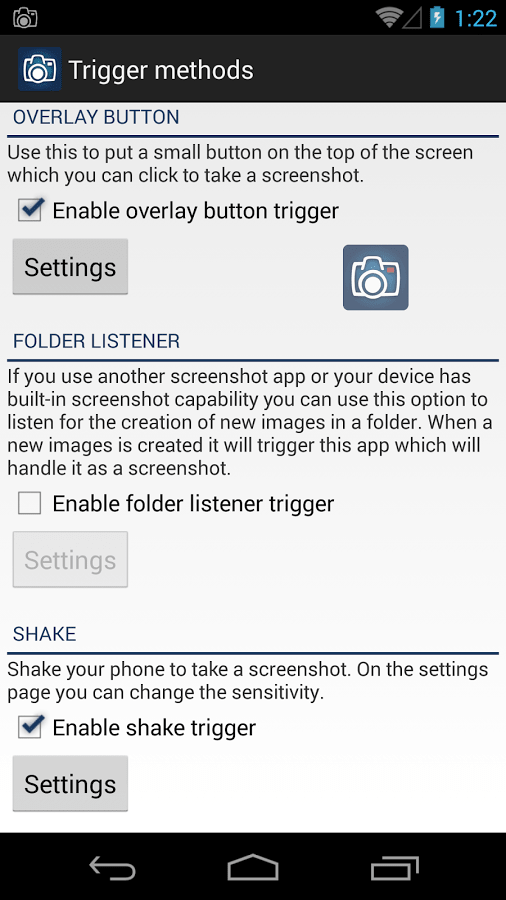


Right behind Screenshot Easy, Screenshot Ultimate is also a shining star for capturing Android display. One of the most attractive features of this application is the numerous trigger methods. It includes the trigger methods such as Overlay icon which is visible on top of all screens, Shake, Service icon click, Audio, Power (dis)connect, Folder listener, etc. And moreover, the app is completely free to use. It also comes with multiple capture methods for making it usable for any kind of screenshot needs.
Features of Screenshot Ultimate

- Edit and Share the taken screenshot in a convenient way
- Organize and manage the taken screenshots
- Auto adjustments to the screenshots
- 16+ capture methods
- Can save in PNG or JPEG formats
- Support for the tablets
- Media scan
- Totally free of cost
3. Screenshot Snap Free (Droid Screenshot)



This one from Ashampoo is one of the best screenshot apps available for Android smartphones. Screenshot snap free will not only let you take screenshots but also will let you edit and manage them as per your requirements. You could even share the edited screenshots directly to social media accounts such as Facebook, Google+, Twitter, etc. The functions such as smart trigger make it a unique application for taking screenshots on Android. There are no annoying ads on the Screenshot Snap Free which makes it completely user-friendly.
Features of Screenshot Snap Free

- No manual launching needed
- Notification Bar status messages
- System integration
- Numerous editing options
- Smart trigger
- Share screenshots on platforms such as Facebook, Google+, Picasa, Twitter, etc.
- Image scaling
- No ads
4. Super Screenshot



This screenshot application is developed by the MeiHillMan team. If you are searching for a screenshot app without root, this might be one of the best choices you can make. With the advanced capabilities to resize, scribble, add text and add filters, the app provides a complete editing platform on any of your Android devices above 4.0. The instructions are clearly implemented in the app to help those who are beginners to the Android OS. Moreover, the app is very fast, and we never felt a lag while using it.
Features of Super Screenshot

- Default screenshot shortcuts and no extra setup required
- Built-in sharing system
- Advanced functions such as resize, scribble, add text and add filters
- Free of cost
- Compatible with any Android versions above 4.0
5. Perfect Screen Shot

If you are searching for the perfect screen capture tool, the Perfect Screen Shot might be the destination. It provides numerous editing options to your screenshots including positioning, shadows, height, width, etc. The interface is itself very simple and user-friendly. A beautiful widget adds to the features to make it versatile for any kind of screenshot needs. This one does stand a chance in this list of best screenshot apps for Android.
Features of Perfect Screenshot

- Different kinds of frames including 3D frames, Chameleon frames, etc.
- Numerous editing options like Opacity, Shadow, Positioning, Background Opacity, Height, Width, etc.
- Portrait and Landscape modes
- High-resolution output images
- Good device compatibility
6. Apowersoft Screenshot



When it comes to the ease of using screenshot applications for Android, the Apowersoft Screenshot does stand a chance. Different from all the above-listed apps, it has a modern interface with advanced functions for taking different kinds of screenshots. It is completely free to use. However, Apowersoft Screenshot APK is available for download from multiple sources online. The “finger art” feature is a unique one that we found interesting in this application.
Features of Apowershot Screenshot

- Crop and annotate images
- Numerous sharing options
- Edit the taken screenshots
- Upload the taken screenshots to the cloud directly from the app
- QR code scanner
- Easy to use interface
7. Screen Grabber



We recently wrote a review of the Screen Grabber app which will give you the complete idea and usage of this handy application. It is incredibly easy to use and already has millions of users. This free application comes with numerous additional features including a caller ID function which allows tracking the caller IDs of recent calls. If you are planning some advanced features with the screenshot apps alongside some sweetening functions aside, the Screen Grabber is a good app to consider.
Features of Screen Grabber

- Single tap screen capture
- Multiple sharing options
- Take a screenshot on almost anywhere in the device
- Multiple capture modes
- User-friendly interface
- Completely free to use
8. Screenshot Capture



Capturing the Android screen is much easier using the Screenshot Capture app. The app comes with numerous triggers and editing options to completely customize the taken screenshots. You could easily organize them from the app itself without having to depend on any additional applications. It also has multiple themes which you could choose according to your requirements. Translation options make it suitable for people in any geographic location. All in all, this app deserves a place in this top screenshot apps list.
Features of Capture Screenshot

- Numerous triggers
- Limitless editing options
- Multiple themes
- User-friendly interface
- Translation options
9. Screenshot by Icondice



Incondice has developed this application for providing ease in taking screenshots on Android smartphones. If you are looking for the easiest application for printing your Android screen, you should give a try to this Icondice crafting. The user-friendly interface adds to the features to make it one of the best apps to capture screen on Android. There is an inbuilt gallery on the app which allows managing the taken screenshots right from the app. So that you no longer need to search throughout the default gallery to separate the taken screenshots. But a small con is that it requires root access to take screenshots.
Features of Screenshot by Icondice

- User-friendly interface
- Just long pressing on the side screen will capture the screen
- Sharing options
- Inbuilt gallery
- Customization options
10. Easy Screenshot (capture/memo)



This screenshot tool developed by the Linever Corporation is the next app in this list. The main reason why we put it at the bottom is the annoying ads on this screenshot app. If you don’t worry about those ads, this is also a good choice like any others listed above. As per the developers, the app is more suitable for shooting screenshots of Snapchat. So, if you are a Snapchat user who wants to take a screenshot of your snap chat sessions, the Easy Screenshot tool might be a good choice.
Features of Easy Screenshot

- Customize status bar
- Change image size and format
- Inbuilt gallery for organizing the screenshots
11. Touchshot (Screenshot)



Touchshot (Screenshot) is another screenshot application that is almost last on this list. It is developed by the Lyouson team with numerous functions and features for screencasting as well as screenshot needs. If you don’t like any of the above-listed items, or if they are not enough for your screen recording or capturing needs, the Touchshot (Screenshot) app is a considerable solution. This app is completely free to use and no annoying ads are there to disturb you. So, if you wish, you could try this to take a screen image of your smartphone.
Features of Touchshot (Screenshot)

- Adjust Image Quality
- Camera Preview
- Screen recording
- Image editing options
- Can share images right from the app
12. Screenshot Crop & Share


Screenshot Crop & Share is the last item in this list of screenshot apps. As the name itself implies, it is a perfect solution to have screenshots of your Android display, crop them, and directly share them on social media. If you are a fan of taking too many shots of your screen and sharing them on social networks, this Screenshot Crop & Share application is a good choice. By the way, it is developed by Daniel Huber. A big thanks to him for developing such a great application for Android smartphones.
Features of Screenshot Crop & Share

- Effortlessly capture screens
- Add blur effects to the screenshot
- Crop and edit the taken shots
- Scrolling screenshots
- Share directly from the app
13. Stitch & Share: Big Screenshot



Stitch & Share: Big Screenshot is specialized in scrolling screenshots. If you frequently wanted to take screenshots of your entire screen which is too long, this might be a good solution to help you. The Stitch & Share: Big Screenshot application is so flexible that it will meet any screenshot need that you have. All you have to do is opening the screen that you want to take the scrolling screenshot, use the app, and scroll through the display. It will stitch the screenshots together to generate one long screenshot of your Android screen.
Features of the Stitch & Share: Big Screenshot

- Scrolling screenshots
- Built-in screenshot editor
- Share the screenshots with friends
- Easy interface and usage
14. Screen Master: Screenshot & Longshot, Photo Markup
Screen Master is a free, easy-to-use tool for Android users. Offering high-quality screen capturing, annotating, and photo markup features, Screen Master caters to all your screenshot needs.
Its floating button provides an easy way to take a screenshot of any screen without requiring physical buttons or a complicated setup. The app supports stitching and merging multiple screenshots into long screenshots for capturing chats, articles, and more.
Features of Screen Master
- Free to use
- Floating button for easy screen capturing
- Multiple capture modes: touch, shake, or use the notification bar
- Annotate and edit screenshots with markers, texts, and blur
- Stitch together multiple screenshots
- Variety of formats for saving screenshots: PNG, JPG, and WEBP
15. Screenshot & Screen Recorder
Screenshot & Screen Recorder is an impressive tool developed by the Smart Mobile Tools team. It allows users to take screenshots, edit them, and even record their screen activities. With its unique overlay icon feature, you can swiftly capture screenshots without interrupting your tasks. The built-in editor allows for simple but effective changes to your screenshots and screen recordings.
Features of Screenshot & Screen Recorder
- Multiple screenshot capture methods: overlay icon, shake, or notification click
- Built-in screen recorder
- Crop, rotate, and add text to your screenshots
- Share screenshots directly from the app
- User-friendly interface
16. LongShot for Long Screenshot
LongShot for Long Screenshot is a perfect app for capturing long content like web pages or chat conversations in a single screenshot. Developed by Leav Jenn, the app allows you to scroll and capture long screenshots automatically, thus removing the hassle of taking multiple screenshots and stitching them together. LongShot also offers a built-in browser to facilitate capturing entire web pages.
Features of LongShot for Long Screenshot
- Capture long screenshots of websites, conversations, and more
- Automatic scrolling and capturing
- Auto capture after scrolling
- Built-in web browser for capturing entire web pages
- Merge multiple screenshots into a single long screenshot
17. Screenshot Quick Free
Screenshot Quick Free is an easy-to-use app that lets you capture, edit, and share screenshots swiftly. Developed by The Holo World, this app provides a unique ‘shake to capture’ feature that allows for quick and easy screenshotting. Additionally, the app also lets you draw on screenshots, apply filters, and share them directly from within the app.
Features of Screenshot Quick Free
- Easy and quick capture methods: shake or notification click
- Built-in editor for drawing and applying filters
- Share screenshots directly from the app
- A user-friendly interface
- Customizable settings for convenient use