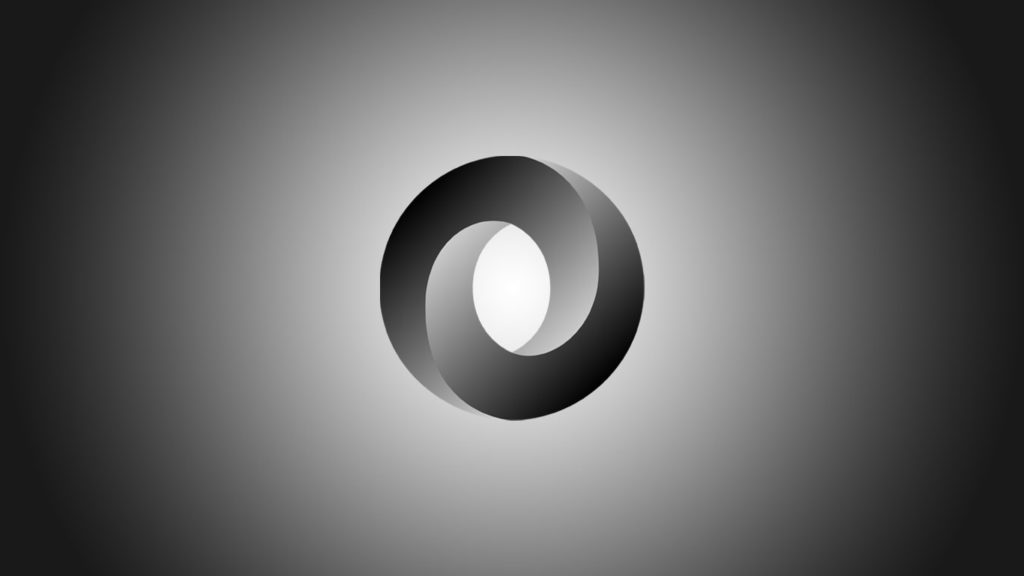
When we interact with applications, data is exchanged between the client and server. Initially, XML (eXtensible Markup Language) was used to exchange the information. Then, in April 2001, the first JSON (JavaScript Object Notation) message was sent. The rest, as they say, is history. Today, most giant corporations, including Google, Facebook, and Twitter, use JSON. To give you an idea about what JSON is, let’s put it this way—it is a text-based data exchange format used to structure data. It can be read easily by humans as well as remains quite simple for browsers to parse. This was a quick overview. Now let’s move ahead to the advantages and disadvantages of JSON.
What is JSON?
Wikipedia defines JSON, or JavaScript Object Notation, as an open standard file format and data interchange that can utilize human-readable text to not only store but also transmit data objects, even objects such as value pairs and arrays. It is most commonly used in web applications and web APIs for electronic data interchange. JSON is a language-independent derivation of JavaScript but is also used by other programming languages. A JSON file is commonly denoted by the .json extension.
It is decades old, as Douglas Crockford first specified the format in the early 2000s. It is a format that is used to represent data. Today, it has become one of the most common mediums or formats for not only describing data but also allowing text-based data exchange. JSON has become the epitome of data exchange found in almost every programming field, including front- and back-end development, server-side management, systems, middleware, and even databases.
This is why it is important that one learn as much about it as possible, as explained in the following video:
Example of a JSON code
{
"name": "John Doe",
"age": 30,
"email": "[email protected]",
"isSubscribed": true,
"address": {
"street": "123 Main Street",
"city": "Anytown",
"state": "CA",
"postalCode": "12345"
},
"hobbies": ["reading", "hiking", "cooking"]
}Comparing JSON to XML and CSV
Although JSON is a universal data interchange format, there are others that give it a run for its money. The following table compares JSON with other data interchange formats like XML and CSV:
| Feature | JSON | XML | CSV |
| Data types supported | Strings, objects, null, arrays, booleans, and numbers | Strings, null, arrays, booleans, and numbers | Strings and Numbers |
| Structure | In a hierarchy | In a hierarchy | Tabular format |
| Syntax complexity | Very simple | Somewhat complicated | Simple and direct |
| Attributes | None | Supports Elements | None |
| Human comprehension | Easy | Possible but somewhat verbose | Easy |
| Use cases | In web API, config files, and data exchange | User-friendly but requires better comprehension | Mostly for data storage and exchange |
| Ease of Use | User-friendly but lengthy to write | Document markup, Config files, and data exchange | User friendly but requires better comprehension |
| Metadata support | Present but very limited | Better metadata support | None |
Application of JSON
JSON has various applications which has made it one of the most popular and versatile data exchange formats. Here are a few applications of JSON:
1. Data Storage
It can be used to store data, even structured data, in databases like NoSQL. It is also a popular choice for document-based databases like MongoDB. Data storage is a big aspect of JSON and part of its appeal.
2. In Mobile Apps
Mobile apps are not stand-alone, as they require constant communication with the back-end server. This communication entails data interchange, which is where JSON comes in. It can deal with every aspect of data transfer, including retrieving data from the servers to the app and vice versa.
3. Cross-Platform Data Exchange
Since JSON is a derivative of JavaScript, it is more than capable of handling various platforms, which again makes it the first choice when it comes to sharing data among different platforms or programming languages.
4. Logging and Log Files
JSON is also used to structure and store log data. Fortunately, log data entries in JSON are much easier to analyze, and thus they can be used to extract important information easily.
Infographic
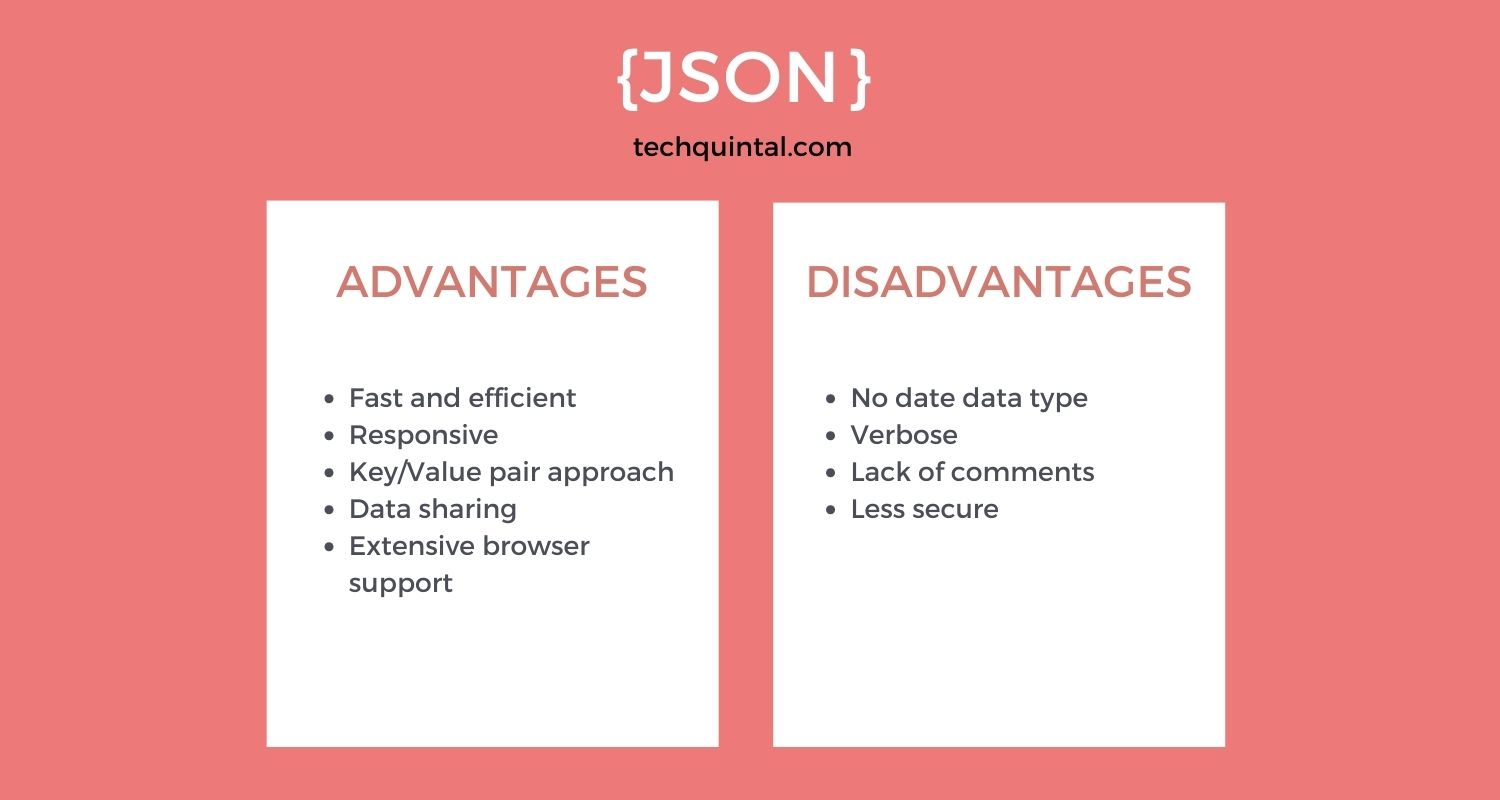
Advantages of JSON
JSON is easy to learn and simple to read and understand. Plus, its format is text-only, so it can be easily sent across servers. In fact, web applications prefer JSON over XML as it is faster and easier to parse. Some other benefits of JSON are as follows:
1. Fast and efficient
The syntax of JSON is quite simple and self-describing at the same time. Even the applications that don’t know which type of data to expect can interpret JSON. Actually, its syntax is inspired by JavaScript greatly, thus the similarity. But it is still independent and can be used separately. The syntax is quite straightforward, too. The data is in the key/value pair, where a colon separates the field name and value.
Additionally, JSON is lightweight and compact. Therefore, the same data in JSON will be almost two-thirds of the XML. This is to say, using only JSON, you can perform the same functions as XML with fewer characters. The obvious advantage of this is that it results in faster execution. Overall, this makes JSON quick and efficient in performing functions. The other benefit of uncomplicated syntax is that it simplifies data access.
2. Responsive
JSON is an easy-to-parse data format. You don’t need any additional code for parsing, either. The perk of JSON server-side parsing is that it increases responsiveness. That way, the clients can get faster responses to their queries.
For this reason, JSON is widely adopted as a standard data exchange format. Other than this, if you are working with an object-oriented system, JSON can be your go-to as it can be easily mapped. The reason for easy mapping is that it is data-oriented, whereas its counterpart XML is document-oriented.
3. Key/Value pair approach
The JSON object is rendered in curly brackets, with the key/value pairs inside the space. The key, as well as value, are wrapped in double quotation marks (” “). They are separated by a colon (:) and commas (,), i.e., those characters divide these pairs. The key/value approach utilized by JSON makes it a simple data format. It also streamlines write and read operations.
4. Data sharing
Out of several functions of JSON, the notable one is the sharing of data. It is used to establish a connection between front-end and back-end languages for sharing data. Firstly, the front-end language is converted to JSON text, which is known as serialization. Then, the JSON text is converted to programming data, which is known as deserialization. The process of serialization and deserialization is quite fast in JSON, eventually promoting the sharing of structured data.
5. Extensive browser support
As we have outlined above, JSON is an independent data format. Therefore, it is supported by most browsers. This is to say that almost all programming languages have functions or libraries that support JSON. A few browsers that support JSON are Chrome 3 and above, Internet Explorer 8 and newer, Safari 4 and above, Firefox 3.5 and later, and Opera 10.5 and higher.
Disadvantages of JSON
The compact form of JSON has its downsides. The developers have to follow the restrictive specifications of the JSON. Otherwise, it can lead to complications in the implementation of the JSON parser. This has an impact on the writability and readability of the code to a certain extent. The following are other drawbacks of JSON:
1. No date data type
JSON includes data types such as string, number, object, array, boolean, and null. But it skips the date data type. The lack of the date data type in JSON forces developers to look for an alternative. One way to represent the date is by using the string data type.
However, this can create discrepancies in the formatting. Also, changing the JSON data into another format is tedious. Whereas in XML, you can easily achieve this using the XSLT template. The built-in support for format change in XML is quite beneficial, but there is no similar support in JSON.
2. Verbose
Verbosity on this list might come as a surprise, considering we have emphasized how easy and compact JSON code is. Surely, JSON uses fewer characters than its counterparts. But the same feature becomes a drawback when you are working on special-purpose projects. The reason is: that JSON code isn’t concise, which defeats the purpose of using it. In these cases, you might want to explore other data formats that will give you the efficiency and results you are looking for.
3. Lack of comments
The comments are essential in understanding the code. You can use comments in JSON but with limitations. This is to say, you’ll have a hard time clarifying the data in the data itself. Also, comments are not allowed by some JSON libraries as inputs. In such cases, you will need to use the preprocessor to remove those comments. However, this leads to additional work of editing in order to parse the file.
4. Less secure
Even though the majority of internet browsers provide native JSON support, there are still some that don’t. When faced with such a situation, the eval() function is used. It parses JSON into JavaScript objects. However, there is a possibility that using this function can make your application less secure. It also leaves you vulnerable to attacks. The problem arises especially when you are taking inputs from users. In these situations, if malicious scripts are entered, they can promptly wreak havoc.